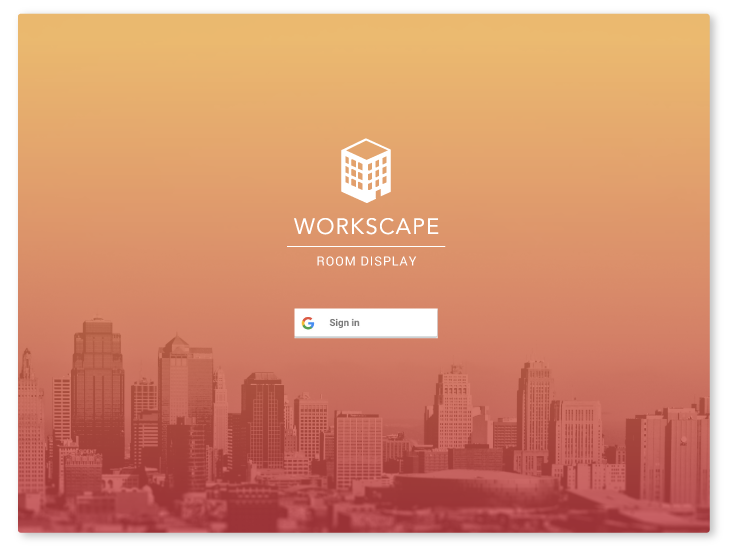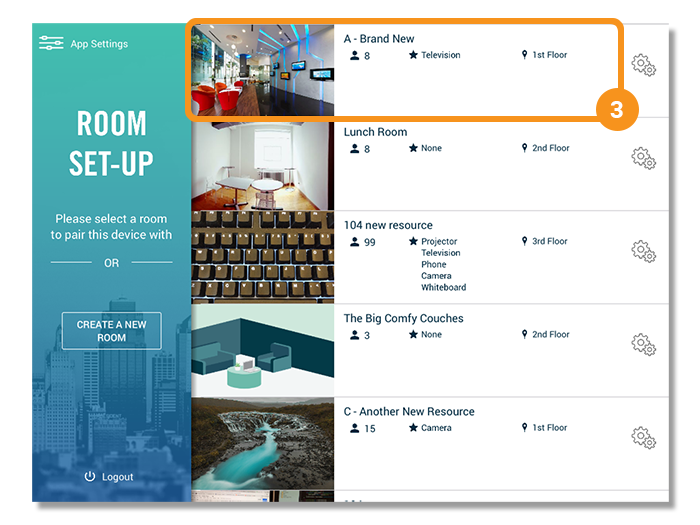Meeting Room Display
Pairing a Room to the Display
Meeting Room Display
Pairing a Room to the Display
2. On the next screen, you will see your list of bookable spaces.
If you have not created this room as a bookable space yet, please see Creating a New Room from the Display.
To create the space using the Dashboard please see Adding a Bookable Space in the Dashboard
3. Click a room to pair the meeting room display to the room.